Pushing Database Changes to the Web with Datomic
Lately I’ve been playing around with Datomic, a database invented by Rich Hickey, the creator of Clojure. Datomic feels like a natural extension of Clojure’s immutable, persistent datastructures. From Datomic’s architecture documentation:
A Datomic database stores a collection of facts. The facts in a database are immutable; once stored, they do not change. However, old facts can be superseded by new facts over time. The state of the database is a value defined by the set of facts in effect at a given moment in time.
Daniel Higginbotham wrote a great tutorial on the basics of Datomic called Datomic for Five Year Olds, which I highly recommend (even if you are older than five).
We’re going to focus on one aspect of Datomic in this post: the Transaction Report Queue, and how we can use it to push database changes to a web client using websockets. We’ll assume some basic Clojure web application experience.
At this point, most blog posts would explain that the web is becomingly increasingly real-time, that users expect this sort of thing, yadda yadda. Instead, let’s jump right into what we’re building – a simple “connected users” application:
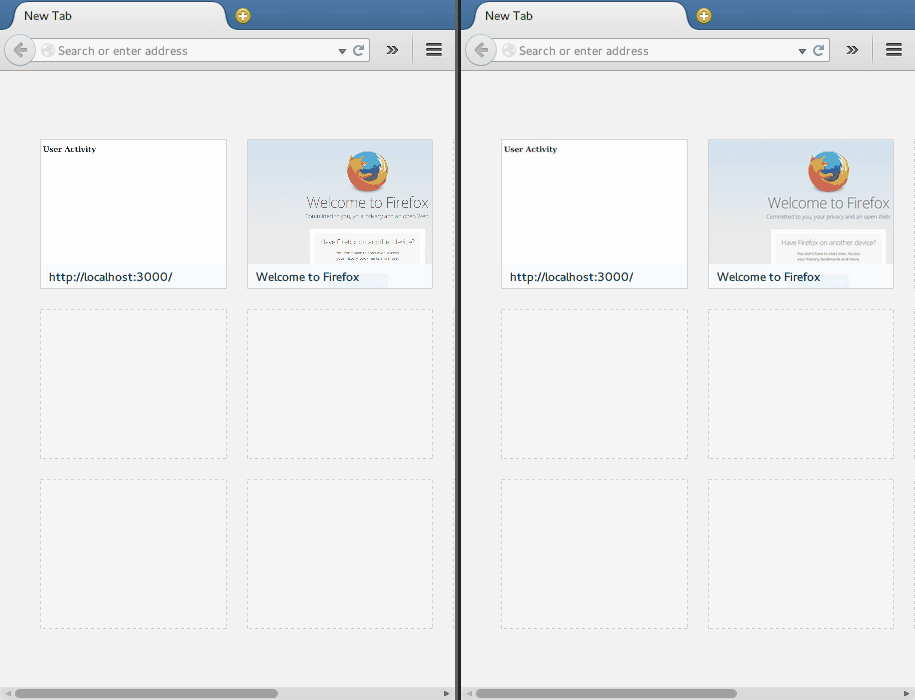
What’s going on here? As users connect to our web application, they’re assigned a random username (such as “Merry Frog” or “Cheerful Aardvark”). This username is then inserted into a Datomic database, and the change is pushed from the database to all the connected users. The source for this application is on GitHub. We’ll walk through how it all works for the rest of this blog post.
Application Design
Here’s the basic layout of the application:
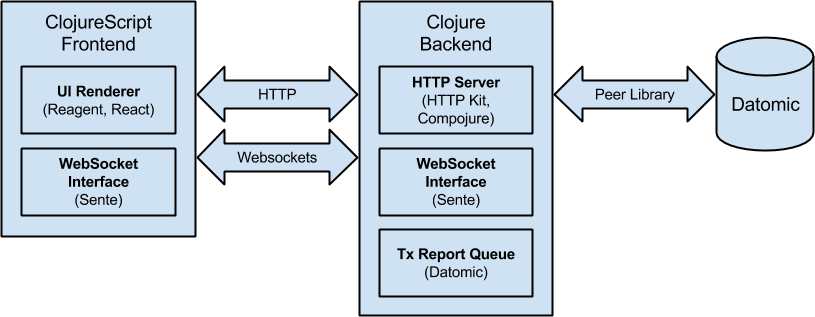
The core piece here is the Transaction Report Queue that resides in our Clojure backend. This blocking queue will provide us with the all of the database transactions that happen against Datomic. Our application reads from this queue in a background thread, and whenever it’s notified of a change, it will send it to the connected clients.
The HTTP server is powered by HTTP Kit and Compojure. This is not much different than the typical Ring/Compojure Clojure web application stack; we’ve simply swapped out the standard Jetty Ring adapter for HTTP Kit. This allows us to handle asynchronous requests and websocket connections.
Sente is similar to socket.io from the Node.js world. It’s an abstraction layer that provides real-time communication over websockets, with an AJAX long-polling fallback. This library has both Clojure and ClojureScript components.
On the client, we’ll render the list of users using the ClojureScript library Reagent, which wraps Facebook’s React library. It’s similar in concept to Om.
All communication to Datomic is handled via Datomic’s peer library. We’ll use this library to both query the database and monitor the transaction report queue.
We pull in all these libraries via Leiningen, plus some logging libraries:
:dependencies [[org.clojure/clojure "1.6.0"]
[org.clojure/clojurescript "0.0-2202"]
[http-kit "2.1.18"]
[ring "1.2.2"]
[compojure "1.1.8"]
[com.taoensso/sente "0.14.0"]
[reagent "0.4.2"]
[org.clojure/tools.logging "0.2.6"]
[ch.qos.logback/logback-classic "1.1.2"]
[org.clojure/core.async "0.1.303.0-886421-alpha"]
[com.datomic/datomic-free "0.9.4755"
:exclusions [org.slf4j/slf4j-nop ; exclude datomic's conflicting log libs
org.slf4j/slf4j-log4j12]]]
The Backend Clojure Code
Let’s start with our standard Compojure routing setup. The only change we’ve made here is to use the httpkit server. Let’s also import the Sente websocket and Datomic libraries, which we’ll use in a bit:
(ns userlist.server
(:require [org.httpkit.server :as server]
[ring.util.response :as response]
[compojure.core :refer :all]
[compojure.handler :as handler]
[compojure.route :as route]
[taoensso.sente :as sente]
[datomic.api :as d]))
(defroutes app-routes
(GET "/" [] (response/resource-response "public/index.html"))
(route/resources "/")
(route/not-found "404! :(")))
(def app
(-> app-routes
(handler/site)))
(defn -main [& args]
(server/run-server app {:port 3000})) ; replace jetty with http-kit
Now that we’re using HTTP kit, we have websocket support. We just need to add an endpoint for the websocket connection. The Sente library has some prebuilt functions that will handle the websocket connections, and also fall back to AJAX long-polling. We can retrieve references to these functions by calling Sente’s make-channel-socket!, and passing in a :user-id-fn.
The :user-id-fn is a way for Sente to associate a connection with a specific user, so if a user connects with multiple devices, a message can be sent to all of that user’s devices. In a Real World Application this would be some application-specific user identity. For our demo application, however, we won’t worry about this, and just generate a random UUID for the user ID:
(defn- get-user-id [request]
(str (java.util.UUID/randomUUID)))
(def ws-connection (sente/make-channel-socket! {:user-id-fn get-user-id}))
(let [{:keys [ch-recv send-fn ajax-post-fn ajax-get-or-ws-handshake-fn
connected-uids]}
ws-connection]
(def ring-ws-post ajax-post-fn) ; ring handler for POSTs
(def ring-ws-handoff ajax-get-or-ws-handshake-fn) ; ring handler for GETs
(def receive-channel ch-recv) ; receives inbound messages from clients
(def channel-send! send-fn) ; send message to a client
(def connected-uids connected-uids)) ; all connected clients
And now, we can reference the endpoint functions in our Compojure routes:
;; compojure routes
(POST "/channel" req (ring-ws-post req))
(GET "/channel" req (ring-ws-handoff req))
Now that we have the basic HTTP endpoints set up, let’s focus on setting up the Datomic database. After that, we’ll hook up the datomic database to our websocket endpoints.
Datomic Setup
The first thing we’ll need for our Datomic setup is a schema. Schemas in Datomic are defined in EDN, a standard Clojure data-transfer format. Our schema will be very simple, as we just need to store a list of usernames. In resources/userlist.edn:
[{:db/id #db/id[:db.part/db]
:db/ident :user/name
:db/valueType :db.type/string
:db/cardinality :db.cardinality/one
:db/doc "A user's name"
:db.install/_attribute :db.part/db}]
This datastructure represents a :user/name property with a corresponding id property. In the future, we could conceivably add other user-related properties, such as :user/email or :user/password-hash.
In order to load our schema into Datomic, we simply send the above datastructure to Datomic. Let’s create an in-memory database, set up the schema, and return a reference to the connection so we can use it for further queries:
(defn create-db [url]
(d/create-database url)
(let [schema (read-string (slurp "resources/roomlist.edn"))
conn (d/connect url)]
(d/transact conn schema) ; install the schema in the db
conn))
(create-db "datomic:mem://roomlist") ; create an in-memory db called 'roomlist'
The last thing we’ll need to do is set up the transaction report queue. We can obtain this queue from the Datomic connection object:
; given a report from the tx-report-queue, read the changed values
(defn- read-changes [{:keys [db-after tx-data] :as report}]
(d/q '[:find ?aname ?v
:in $ [[_ ?a ?v]]
:where [?a :db/ident ?aname]]
db-after
tx-data))
; set up a monitor loop using the tx-report-queue
(defn change-monitor [conn]
(let [report-queue (d/tx-report-queue conn)]
(while true
(let [report (.take report-queue)
changes (into {} (read-changes report))]
(doseq [uid (:any @connected-uids)]
(channel-send! uid [:room/join changes]))))))
And the server-side is done! read-changes will get the changes from the report queue, and these changes are passed to channel-send! to send it to our connected clients.
The Frontend ClojureScript Code
The clojurescript code is actually pretty boring. It’s a standard reagent app that re-renders based on the @push/events reactive atom:
(ns roomlist.client
(:require [reagent.core :as r]
[roomlist.push :as push]))
(defn user-item [join-event]
[:li (str (:user/name join-event) " joined at " (:db/txInstant join-event))])
(defn users-list []
[:ul
(for [join-event @push/events]
[user-item join-event])])
(r/render-component
[users-list]
(.getElementById js/document "entry-list"))
And here’s the clojurescript code that populates the @push/events reactive atom:
; sente js setup
(def ws-connection (sente/make-channel-socket! "/channel" {:type :auto}))
(let [{:keys [ch-recv send-fn]}
ws-connection]
(def receive-channel (:ch-recv ws-connection))
(def send-channel! (:send-fn ws-connection)))
; reactive atom that manages our application state
(def events
(r/atom []))
; handle application-specific events
(defn- app-message-received [[msgType data]]
(case msgType
:room/join (swap! events conj data)
(.log js/console "Unmatched application event")))
; handle websocket-connection-specific events
; `possible-usernames` is just a sequence of string usernames
(defn- channel-state-message-received [state]
(if (:first-open? state)
(send-channel! [:room/ident {:name (rand-nth possible-usernames)}])))
; main router for websocket events
(defn- event-handler [[id data] _]
(.log js/console "received message" data)
(case id
:chsk/state (channel-state-message-received data)
:chsk/recv (app-message-received data)
(.log js/console "Unmatched connection event")))
; and off we go!
(sente/start-chsk-router-loop! event-handler receive-channel)
A full, working demo is available on GitHub.